Ever been haunted by that pesky flickering LED? You’re not alone! This deep dive unravels why your LEDs are acting up and, more importantly, how to fix them without breaking a sweat. We’ve scoured the best hacks to help you banish flickering lights for good.
If your LED bulbs are flickering and you’re tearing your hair out, you’ve hit the right spot. LED flickering is annoying but fixable—think loose wires, bad drivers, incompatible dimmers, or just plain ol’ cheap bulbs. Grab a coffee, and let’s get into it.
Before diving into the nitty-gritty causes, let’s break down the flickering basics. What is flickering? Does it mess with your health? Does it shorten your LED’s lifespan? Could it even go ka-boom? Buckle up, and let’s shed some light.
What is Flickering?
Flickering refers to the rapid, often irregular blinking or pulsing of a light source. When LEDs flicker, it’s usually because of fluctuations in the power supply, or disturbances in the electrical current. Unlike the soft, almost comforting glow of an old-school incandescent bulb, LEDs are more sensitive to power variations, meaning any little hiccup in voltage can make them dance the strobe light tango.
But flickering isn’t just a nuisance; it can lead to some pretty unpleasant side effects. Studies have shown that exposure to flickering light can trigger headaches, dizziness, and even more severe health issues like eye strain, migraines, and in some sensitive individuals, epileptic seizures. On a technical level, flickering can also affect the performance and lifespan of LED bulbs, leading to premature burnout or, in worst-case scenarios, explosions. That’s right, your lights could go from disco mode to fireworks—inside your living room!
LEDs consist of semiconductors and other electric components that are highly sensitive to the current they receive. Any deviation from the norm, whether it’s a power surge, voltage drop, or bad connection, can cause these lights to flicker. It’s like having a picky eater at your dinner table—serve anything less than perfection, and you’ll know about it!

Types of LED Flickering: Visible vs. Invisible
There are two main types of LED flickering: visible and invisible. Both can be problematic, but they affect us in different ways.
- Visible Flickering: This is the flickering you can actually see with your eyes. It occurs when the frequency of the light output drops below 100 Hz, making the flicker noticeable. People who are hypersensitive to light flicker can experience everything from mild discomfort to more serious health problems like short-term epileptic seizures, especially within frequencies ranging from 3Hz to 70Hz. Long-term exposure in the 15Hz to 20Hz range can lead to chronic health issues, including visual fatigue, headaches, and even mood disturbances.
- Invisible Flickering: Unlike visible flickering, this type is sneaky because your eyes can’t directly detect it. However, the effects can still creep up on you. Even if you don’t see the flicker, it can still cause subtle health problems such as headaches, eye strain, migraines, and a general sense of unease. Invisible flickering often occurs at frequencies higher than 100Hz, where it’s not perceived consciously but can still affect brain function.
Both types of flickering can be troublesome, especially if you’re spending a lot of time under these lights. The good news is that once you know what type of flickering you’re dealing with, you can take steps to fix it.
Is Flickering Bad for LEDs?
Yes, flickering is generally bad news for your LEDs. The main concern isn’t just the light itself but the underlying factors causing the flicker. Constant flickering means that the LED components are under stress, which can lead to overheating, degraded performance, and a shorter lifespan. If flickering is due to power surges or sudden high voltage spikes, there’s even a risk of your LEDs going out with a bang. Think of it like running a marathon without proper training—you’re pushing your LEDs beyond their limits, and sooner or later, something’s going to give.
Flickering can also point to bigger electrical problems, like loose connections or faulty wiring. These issues not only affect your LEDs but could potentially pose serious safety hazards, such as electrical fires or short circuits. If you’re seeing flickering, it’s a red flag that something in your setup needs attention, stat!
The Major Causes of LED Flickering
Let’s dive deeper into the main culprits behind flickering LEDs. Understanding these causes will help you pinpoint the problem and, more importantly, find the right solution.
1. Voltage Fluctuations
Voltage fluctuations are a common cause of flickering lights. If the incoming power supply to your LEDs isn’t consistent, it can cause the light output to fluctuate. This usually happens when there are heavy appliances connected to the same circuit as your LEDs. Think air conditioners, washing machines, or any other big energy hogs that draw a large current when they start up. The sudden power draw can cause a temporary dip in voltage, leading your LEDs to flicker until the electrical system stabilizes.
In some cases, the issue might be outside your control. If you live in an area with an unstable power grid, or if your home shares a transformer with other high-usage neighbors, voltage fluctuations can be a regular occurrence. This ripple effect means that even if your setup is perfect, your LEDs might still flicker simply because the incoming power isn’t stable.
The key takeaway here is that voltage fluctuations are often intermittent, showing up at random times, usually when heavy appliances are switched on. If you notice your LEDs flickering when you kick on the AC or fire up the microwave, you’ve likely found the culprit.
2. Bad LED Drivers
LEDs rely on drivers to regulate the flow of power, acting like a traffic cop for electricity. These drivers can be built into the bulb or installed separately, and their job is to maintain a steady current to keep the lights running smoothly. When the driver fails, or if it’s not up to the task, you’re going to see flickering.
Drivers convert high-voltage AC (alternating current) into a lower-voltage DC (direct current) suitable for LEDs. If the driver’s components get too hot or are faulty, they can start to malfunction, disrupting the current flow and causing flickering. Bad drivers can also cause overheating, which can damage the LEDs and lead to potential fire hazards. If your LEDs are acting up, a bad driver is usually one of the first things an electrician will check.
There are two main types of LED drivers: constant-current and constant-voltage. Constant-current drivers are designed to maintain a steady flow of current, adjusting the voltage as needed. Constant-voltage drivers, on the other hand, keep the voltage steady and vary the current. If you’re using the wrong type of driver for your LED setup, flickering is almost guaranteed. Compatibility is key here, and ensuring your drivers match your LEDs can make all the difference.

3. Dimming Issues
Dimming is a major contributor to LED flickering, especially if the dimmer switch isn’t compatible with the LED bulbs. Unlike incandescent bulbs, which dim by reducing the voltage, LEDs dim by adjusting the amount of time the light is on or off during each power cycle. This process, called Pulse Width Modulation (PWM), essentially turns the light on and off at a high frequency to reduce brightness. If the dimming mechanism doesn’t sync well with the LED, the on-off cycle becomes more pronounced, leading to visible flickering.
Older dimmers, designed for incandescent bulbs, often aren’t equipped to handle the low power loads of modern LEDs. These dimmers work by chopping up the power cycle, a process that doesn’t always gel well with LEDs. The result? A light show in your living room.
To avoid flickering, make sure your dimmer switch is compatible with your LEDs. Look for dimmers specifically labeled as LED-compatible, and double-check that your bulbs are designed to work with dimmers. It’s not just about compatibility; it’s about the quality of the components. Cheap dimmers or poorly made LEDs can lead to flickering, no matter how carefully you match them up.
4. Loose Connections
Sometimes, the simplest things cause the most frustration. Loose or faulty connections can disrupt the electrical flow, causing your lights to flicker intermittently. Over time, wires can degrade, connections can loosen, and fixtures can shift, leading to inconsistent power delivery.
Loose connections are particularly sneaky because they might not always cause the lights to flicker. The problem might come and go, making it hard to pinpoint. If you’ve checked your dimmers and drivers and everything seems fine, loose wiring is a strong suspect. This issue is also common in older homes, where the wiring might not be up to modern standards.
It’s worth noting that loose connections aren’t just a flickering hazard; they’re a fire risk too. If you suspect a wiring problem, it’s best to get it checked out by a professional.
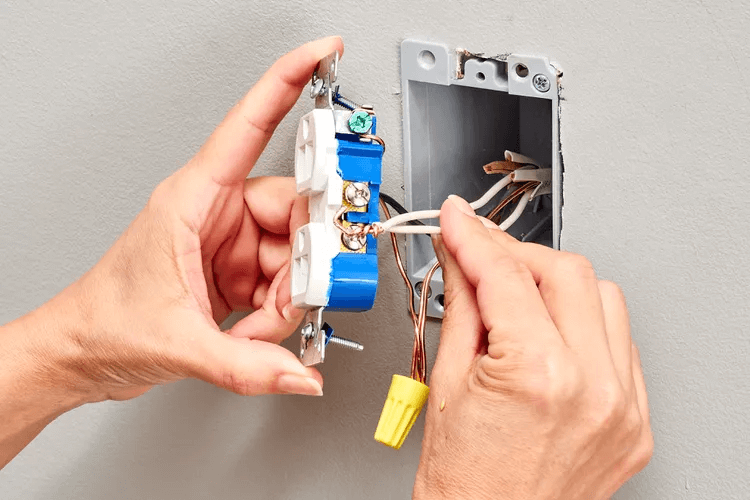
5. Inferior Quality Bulbs
Sometimes, the problem isn’t your setup—it’s the bulbs themselves. Not all LEDs are created equal, and cheap or low-quality bulbs are more prone to flickering. Inferior LEDs often use substandard components, including drivers and heat sinks, which can’t handle the electrical load consistently. These bulbs may flicker right out of the box, or they might start flickering after a short period of use.
When buying LEDs, look for reputable brands with good reviews and warranties. High-quality LEDs might cost more upfront, but they’re worth it in the long run. They’ll not only last longer but will also provide a more stable, flicker-free light output.
6. Electrical Overload and Circuit Issues
Electrical overload happens when the circuit is burdened with more electrical devices than it can handle. This causes voltage drops and power instability, leading to flickering lights. Circuits in older homes are especially susceptible as they weren’t designed to manage the modern load of electronics and high-energy appliances.
When too many devices draw power from the same circuit, the sudden demand can lead to temporary voltage dips, which make LEDs flicker. Overloaded circuits may also trigger the circuit breaker to trip as a safety measure, indicating that the circuit is at its capacity.
Faulty or aging electrical circuits, damaged wiring, or corroded connections can also result in inconsistent power flow, manifesting as flickering LEDs. This type of flickering is usually sporadic and varies in intensity. Left unchecked, these issues can create a hazardous environment, increasing the risk of electrical fires.

7. Power Grid Instabilities and Electrical Noise
Power grid instability is a less common but noteworthy cause of LED flickering, especially in areas prone to frequent electrical disturbances. This flickering occurs due to inconsistencies in the power supplied by the grid itself. Poor power quality, fluctuating voltage, or temporary blackouts can disturb the steady flow of electricity, resulting in erratic LED behavior.
Electrical noise, a form of interference from other electronic devices, can also cause your LED lights to flicker. Common culprits include household appliances like refrigerators, microwaves, and air conditioners. These devices introduce “electromagnetic interference” (EMI) or “radio frequency interference” (RFI) into the power lines, affecting the LED’s performance. Such noise disrupts the power frequency, causing LEDs to flicker inconsistently.
The Best Solutions for Flickering LED Lights
Now that we’ve covered the causes, let’s talk about solutions. Fixing flickering LEDs doesn’t have to be complicated, and with the right approach, you can eliminate the problem entirely.
1. Choose High-Quality LED Drivers
A good driver is like a good conductor—it keeps everything in harmony. Upgrading your LED drivers is one of the most effective ways to eliminate flickering, especially if you’re dealing with inconsistent power supply issues. High-frequency drivers can reduce or even eliminate flickering, providing a more stable light output.
If your LEDs use AC drivers, consider switching to DC versions, as they often provide smoother operation with less flickering. Constant current drivers are particularly effective, as they maintain a steady flow of electricity, adjusting the voltage as needed to prevent flickering.

2. Use Compatible Dimmers
Always make sure your dimmers are designed to work with LEDs. LED-compatible dimmers are specifically engineered to handle the low wattage and different electrical characteristics of these bulbs. If you’re using an older, traditional dimmer, it’s time for an upgrade. LED-compatible dimmers not only reduce flickering but also provide smoother, more consistent dimming performance.
In some cases, even with a compatible dimmer, you might still experience issues. If your LEDs are still flickering, try swapping out the dimmer for a higher quality model. Smart dimmers can also help, as they offer more precise control over the light output and can often be adjusted via a mobile app to optimize performance.
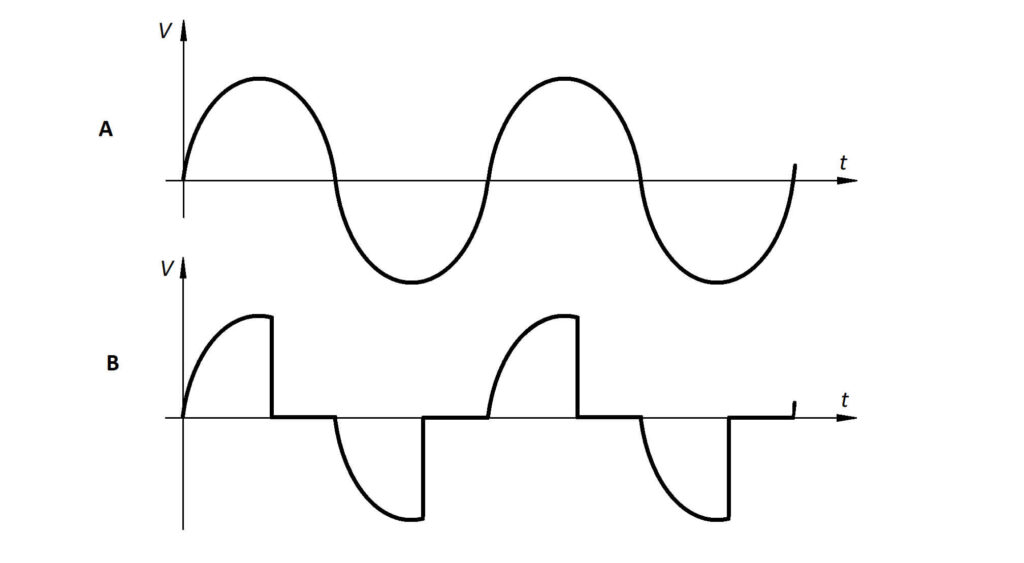
3. Fix Loose Connections
One of the most straightforward fixes is tightening up any loose connections. Turn off the power at the breaker and check all wiring connections, from the fixture itself to the dimmer and wall switch. Make sure wires are securely connected and that there’s no visible damage. If you’re not comfortable working with electrical wiring, call in a professional electrician. A thorough inspection and tightening of connections can solve a lot of flickering issues, especially in older homes where the wiring may have degraded over time.
4. Manage Power Surges and Voltage Fluctuations
If voltage fluctuations are the problem, there are a few strategies you can employ. First, ensure that heavy appliances are on separate breakers from your lighting circuits. This helps to isolate the power surges caused by these appliances and prevent them from affecting your lights.
Installing a whole-house surge protector is another excellent option. These devices protect your entire electrical system from sudden voltage spikes, keeping your lights—and everything else—safe from surges. For particularly stubborn voltage issues, consider installing a voltage stabilizer, which regulates the incoming power to provide a more consistent flow to your lighting.
5. Invest in Quality LED Bulbs
If all else fails, it’s time to replace those flickering bulbs. Investing in high-quality LEDs with reputable drivers can make a significant difference. Look for bulbs with good reviews, solid warranties, and certifications that guarantee performance. Brands like Philips, Osram, and Cree are known for their quality and are generally a safe bet when it comes to flicker-free performance.

6. Upgrade Your Electrical Panel and Circuit Breakers
If overloaded circuits or outdated panels are causing flickering, upgrading your electrical system is a proactive solution. Modernizing your panel and circuit breakers will ensure your home’s electrical system can handle today’s power needs. This upgrade reduces the risk of flickering due to overloads and helps maintain a stable voltage supply.
Consider adding dedicated circuits for high-energy appliances like air conditioners, washing machines, and refrigerators. This separation will minimize power interruptions and prevent other devices on the same circuit from affecting your LED lights.
Hiring a licensed electrician to inspect your electrical system is highly recommended. They can identify weak points, recommend appropriate circuit upgrades, and ensure your home’s wiring meets current safety standards. Not only does this reduce flickering, but it also enhances the overall safety and efficiency of your home.
7. Use EMI/RFI Filters and Surge Protectors
Installing EMI/RFI filters and surge protectors can be highly effective to counteract the effects of electrical noise and power grid instabilities. EMI/RFI filters are designed to block interference from electronic devices, ensuring that your LEDs receive clean and stable power. These filters can be integrated directly into the LED fixtures or added to your home’s electrical panel.
Surge protectors also play a crucial role in managing power inconsistencies. They protect your LEDs from voltage spikes caused by power surges, preventing sudden flickering and reducing the risk of damage to your lights. For optimal protection, consider whole-house surge protectors, which safeguard your entire electrical system, including your lighting fixtures.
Moreover, installing line conditioners can help stabilize voltage fluctuations and smooth out any electrical noise, ensuring that your LEDs operate without flickering. This combination of protective measures provides comprehensive coverage against both minor electrical disturbances and severe power anomalies.
Final Troubleshooting Tips
If you’re still struggling with flickering LEDs, here are a few additional tips to help troubleshoot the issue:
- Test Your Bulbs in Different Fixtures: If your LEDs flicker in one location but not another, the problem could be with the fixture or wiring, not the bulb.
- Check for Voltage Drops: Use a voltmeter to test your electrical supply. If you notice significant voltage drops, consult with an electrician to identify and fix the source.
- Consult the Manufacturer: Sometimes, the best solution is the simplest one—reach out to the bulb’s manufacturer for guidance. They can provide insights specific to their product and help you troubleshoot any persistent issues.
- Get Professional Help: If you’ve tried everything and your lights are still flickering, it might be time to call in an expert. A licensed electrician can diagnose and fix electrical issues that are beyond a simple DIY solution.
Konklusjon
Flickering LEDs are more than just a minor inconvenience—they’re often a sign of bigger issues that need addressing. Whether it’s faulty wiring, incompatible dimmers, or substandard bulbs, taking the time to identify the root cause can save you headaches (literally!) and extend the life of your lighting setup. For a flicker-free experience, invest in quality components, maintain your fixtures, and don’t hesitate to consult with professionals when needed. Your lights—and your sanity—will thank you!




